Patch 2 prepares Aria Suite Lifecycle Manager (ASLCM) for VMware Cloud Foundation 9.0 migrations. It does not deliver new features or hot-fixes, so only install it if VCF 9.0 (or the new VCF Operations appliance) is on your near-term roadmap.
Why Patch 2 Matters
Patch 2 updates the appliance-level services that let ASLCM recognize and orchestrate VCF 9.0 components (for example, Aria Operations 9.0). Without it, the 8.18 lifecycle UI cannot import or upgrade those binaries. If you are staying on VCF 5.x/8.x for a while, you can safely defer this patch.
Prerequisites & Safety Checklist
| Check | Action |
|---|---|
| Snapshot | Take a clean vCenter snapshot of the ASLCM 8.18 appliance. |
| Idle Queue | Verify no running requests in Lifecycle Operations ➜ Requests. |
| Disk Space | Minimum 10 GB free in /data (CLI: df -h). |
| Credentials | admin@local or another user with Super Admin role. |
| Repository Reachability | Outbound HTTPS to depot.broadcom.com or manual patch uploaded. |
| Backup | (Optional) Export product and password lockers for peace of mind. |
Step 1. Obtain the Patch
A) Online Method
- The product doesn’t currently support an online method at 8.18.x
B) Offline Method
- Browse to the Broadcom Support Portal, search patch ID 15941 (Patch 2 bundle). Direct link here.
- Download the file ending in .patch (≈ 450.28 MB).
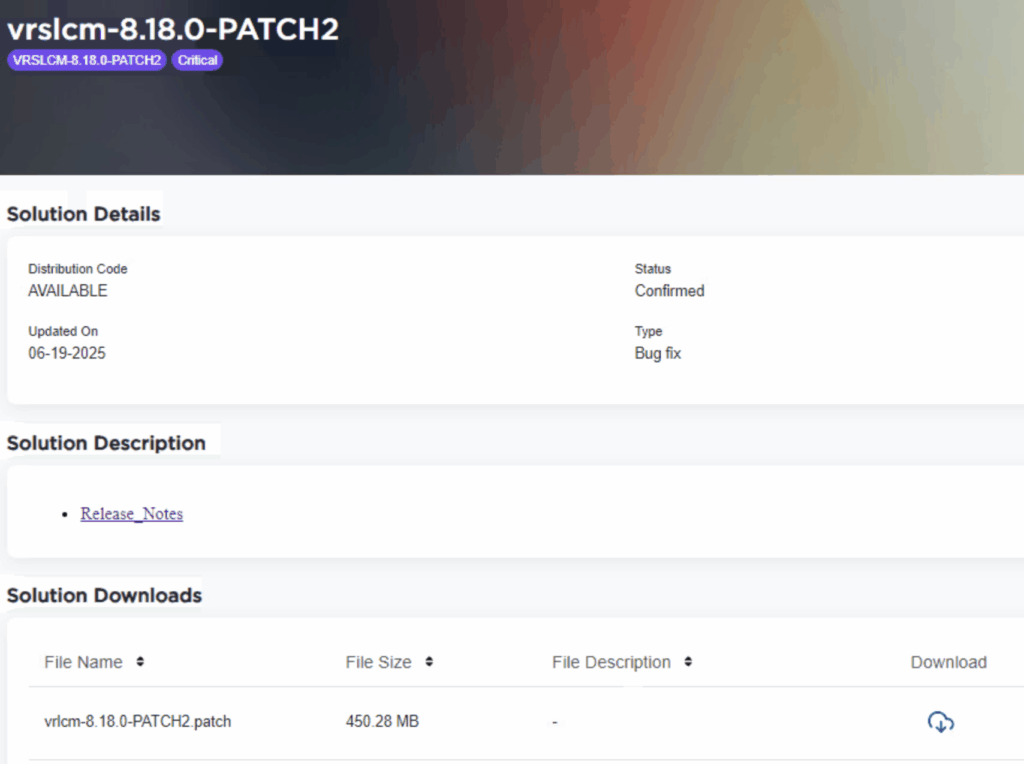
- SCP it to the appliance (e.g. /data/temp).
- Under Lifecycle Operations -> Settings -> Binary Mapping -> Patch Binaries add the newly downloaded .patch file.
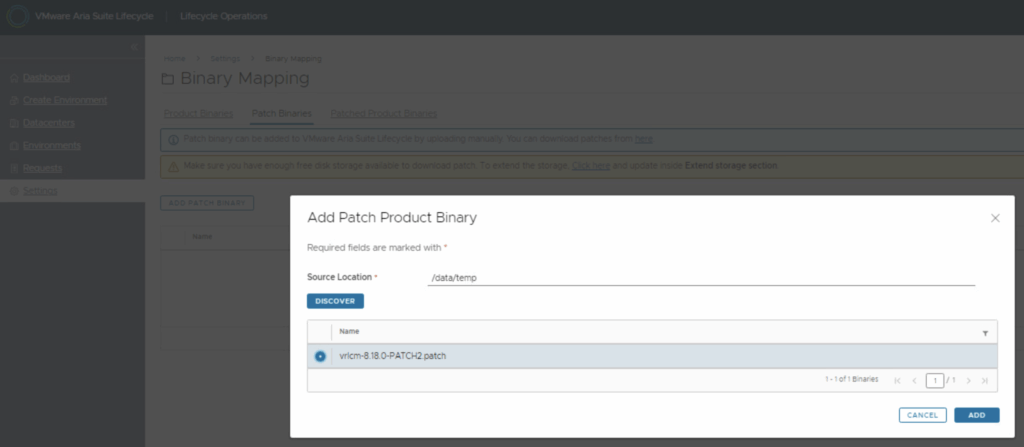
- Back in System Patches under Settings, click NEW PATCH, select the patch, and wait for the install to finish.
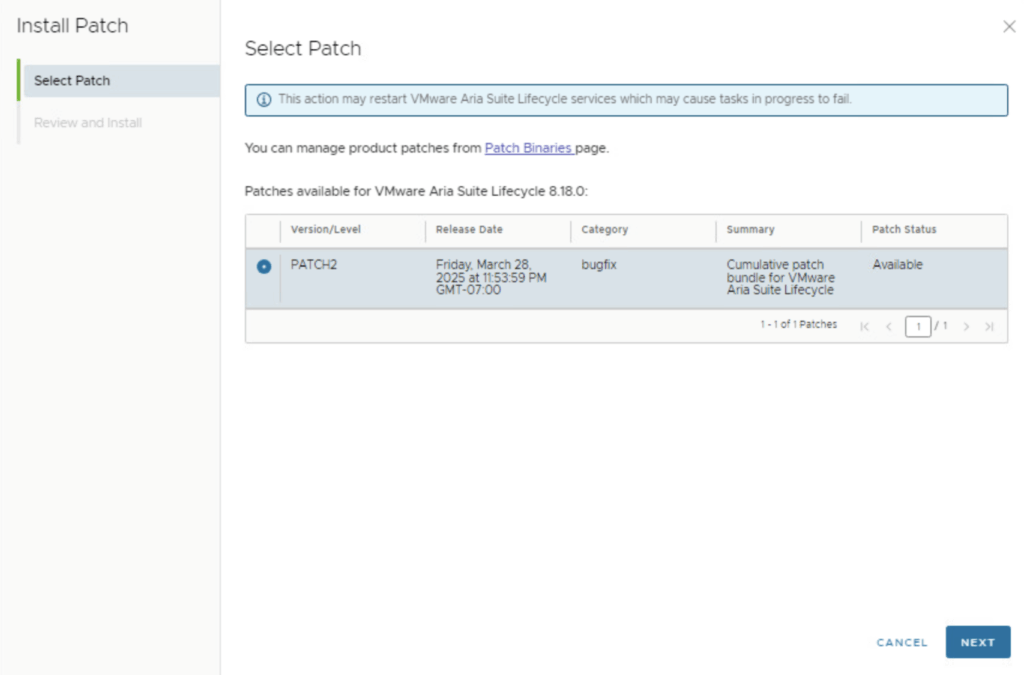
The system will apply the patch and reboot for us.
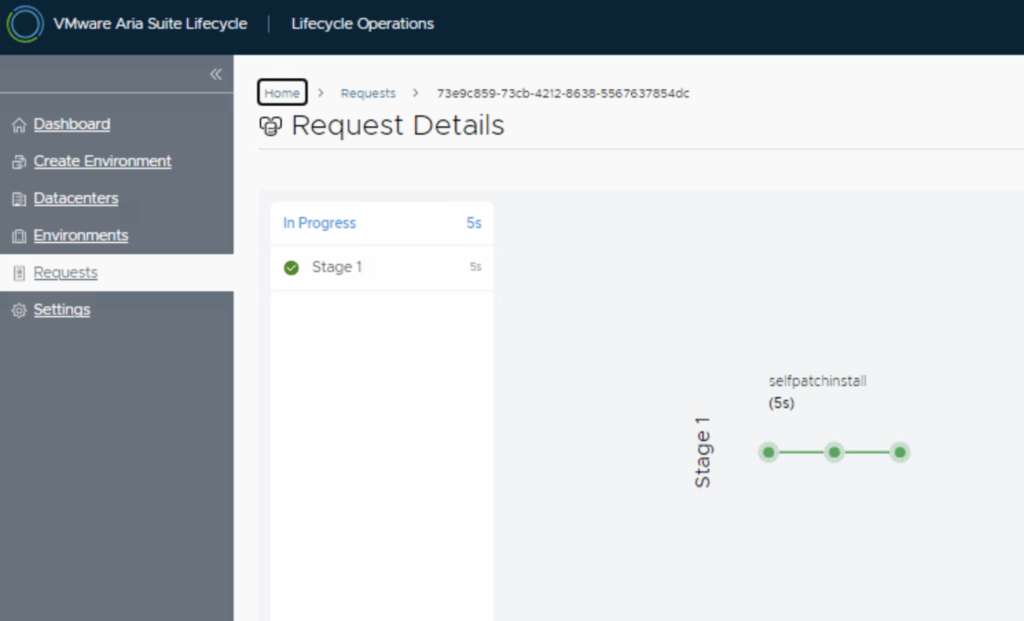
Step 2. Post-Patch Verification
- Log back in (https://FQDN/).
- The about screen should show the updated version.
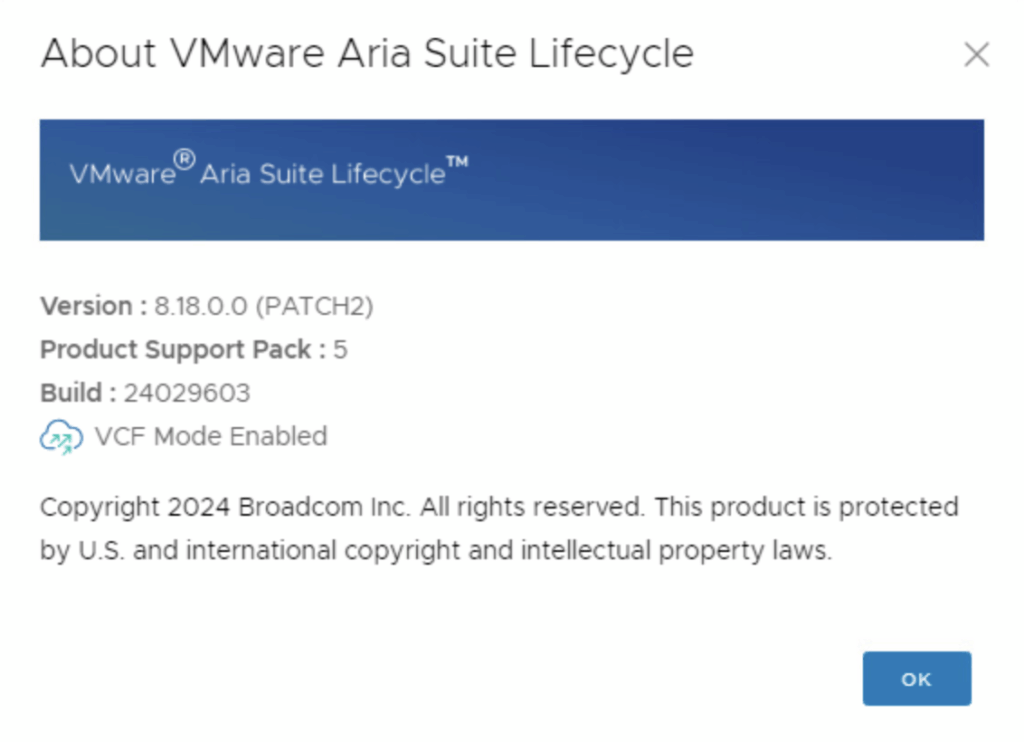
- Open Lifecycle Operations ➜ Settings ➜ System Details.
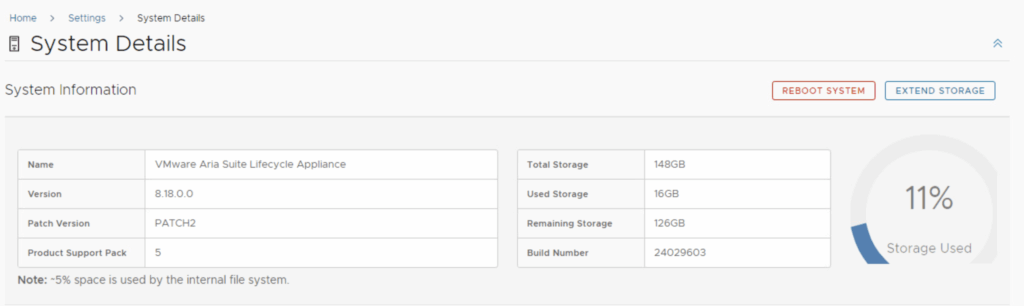
- Open Lifecycle Operations ➜ Environments – verify all product tiles are Healthy.
- Don’t forget to delete the snapshot after 24 h of monitoring.
We can also see the supported Product Support Pack references the 9.0 releases
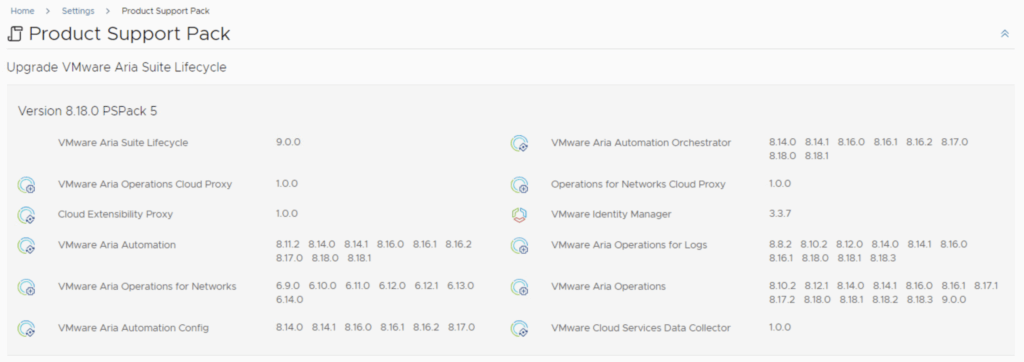
Step 3. What’s Next?
| If you need to… | Do this next |
|---|---|
| Upgrade to VCF 9.0 | Import the new VCF Operations Fleet and Aria Operations 9.0 binaries (they will now appear in Product Support Pack ➜ PSPACK X). |
| Stay on 8.x | No further action; schedule normal PS-pack cadence instead. |
Common Issues & Fixes
| Symptom | Likely Cause | Quick Fix |
|---|---|---|
| Patch stuck at 30 % | /data partition full | Extend disk → run resize2fs, then Retry in Requests. |
| HTTP 403 on “Check Online” | Proxy or firewall | Whitelist depot.broadcom.com over port 443. |
| Appliance won’t boot | Corrupted patch | Revert vCenter snapshot, re-download patch, re-apply. |
Final Thoughts
Patch 2 is purpose-built: only apply it when you’re ready (or soon planning) to onboard VCF 9.0 components. Follow the safety checklist, keep an external backup handy, and you’ll be done in under 30 minutes. Happy patching – and stay ahead of the lifecycle curve!
