In this post I will go over upgrading Aria Operations for Networks 6.x appliance to 6.14 using the upgrade bundle.
To get started log in to the platform server using an administrative account (default:admin@local) and go to Settings -> Infrastructure and Support
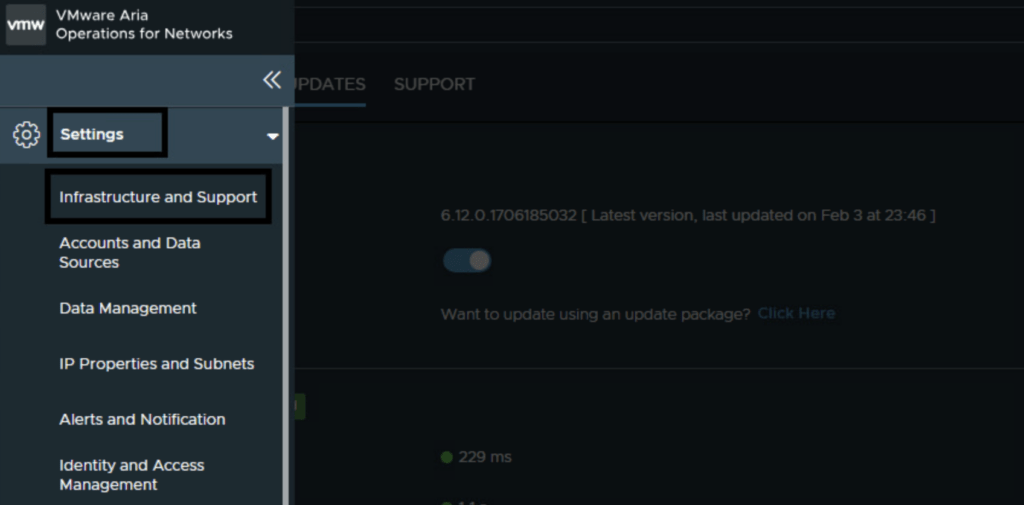
Under Offline Update click on Click Here:
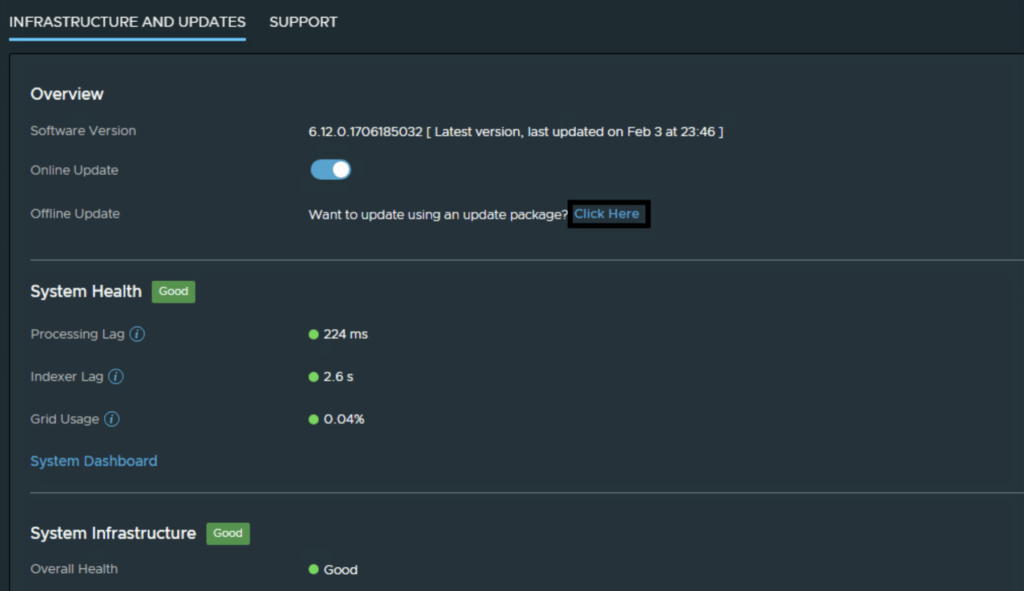
Select the upgrade package and click Upload (the upgrade package can be downloaded from here).
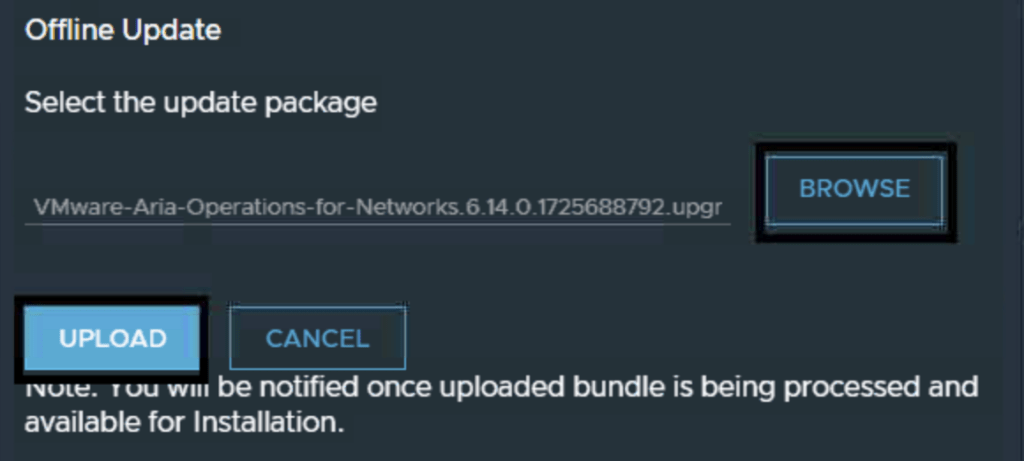
We are returned to the previous screen where we can track the upload and bundle processing progress.
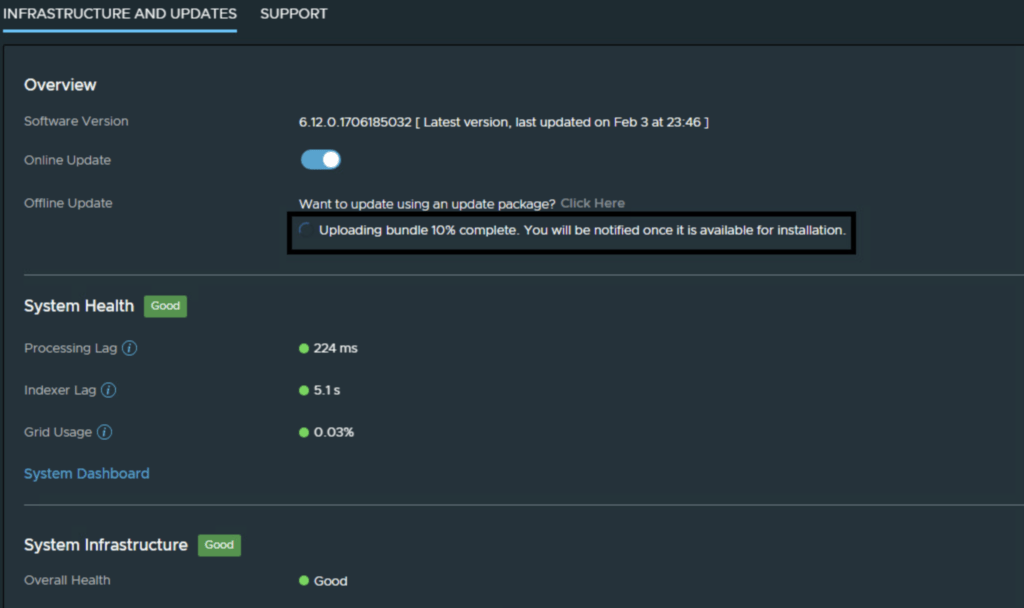
Once the processing is complete we will be prompted with a new version available prompt. Click on View Details
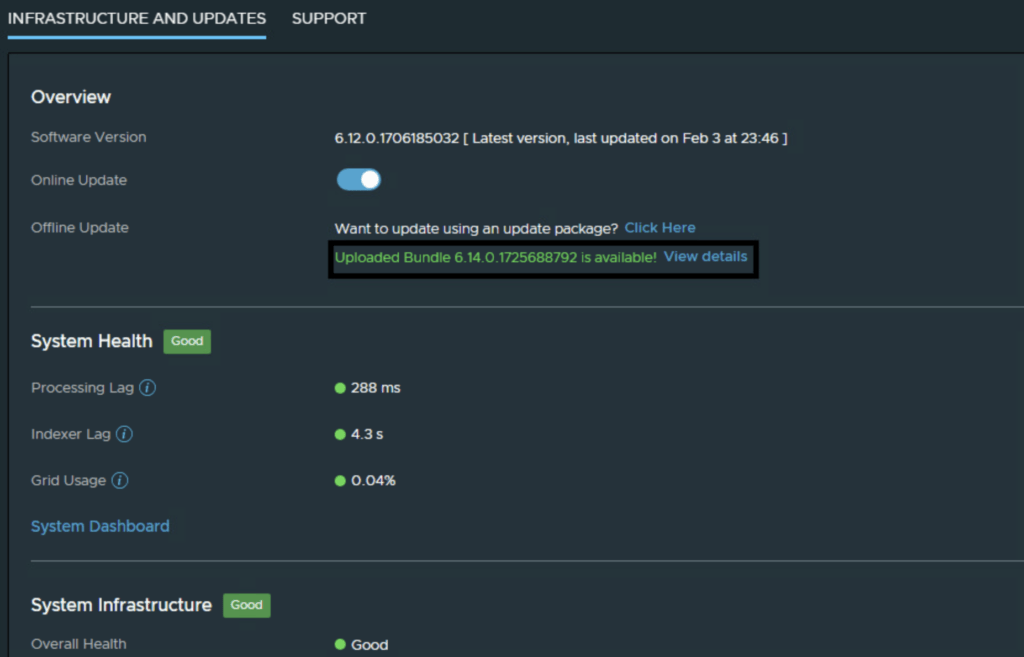
Agree to the Terms and Conditions and click on Confirm to start the upgrade process.
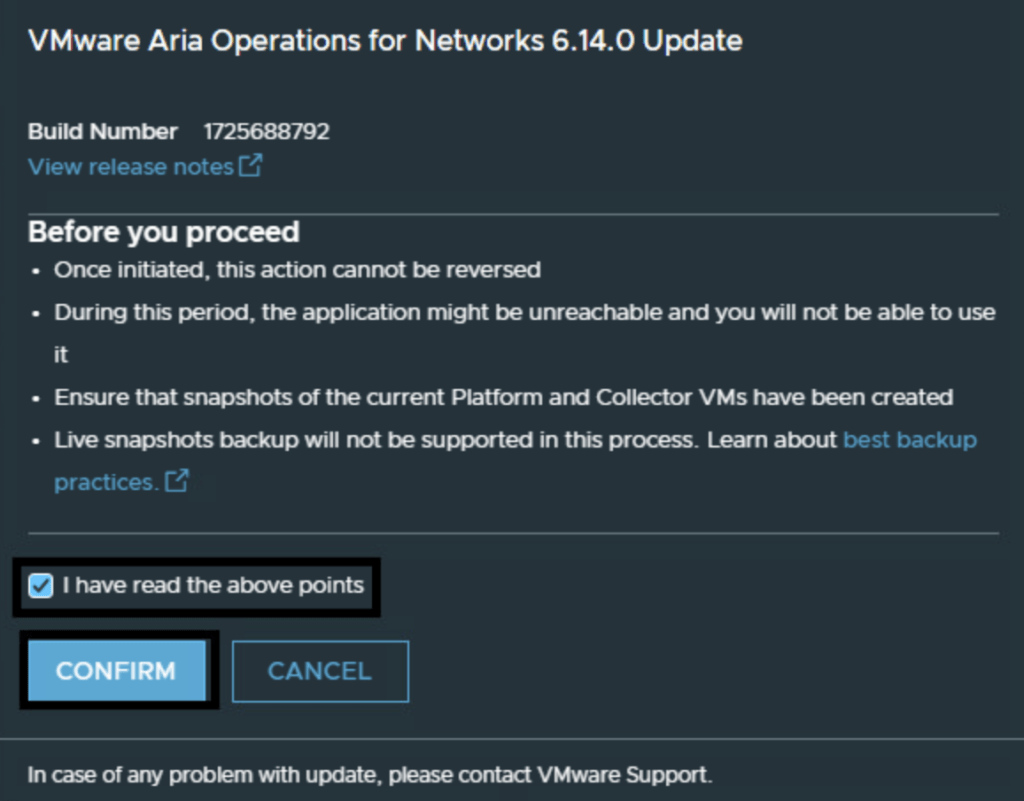
Choose if you want to be part of the Customer Experience program and click Continue.
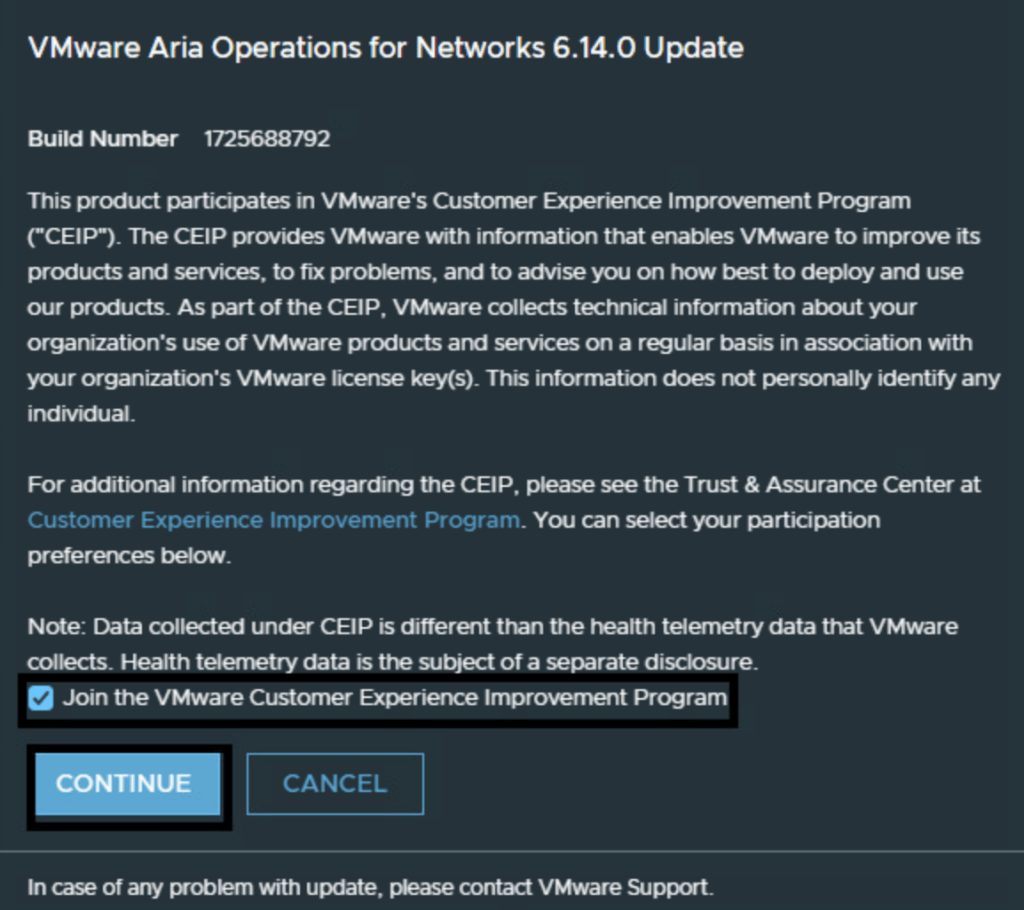
The system will perform and health check and bundle verification. Once completed we can click on Install now to start the upgrade
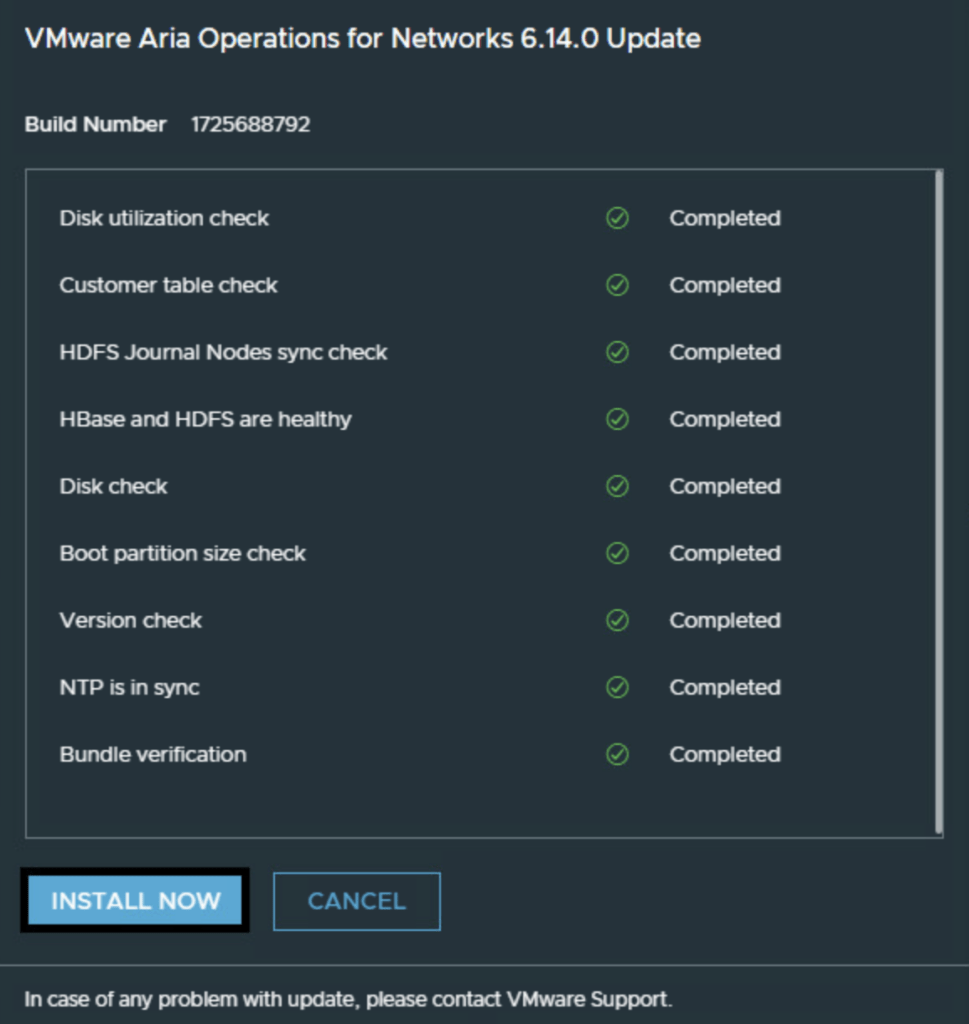
The system will go through all the of the steps and get platform upgraded.
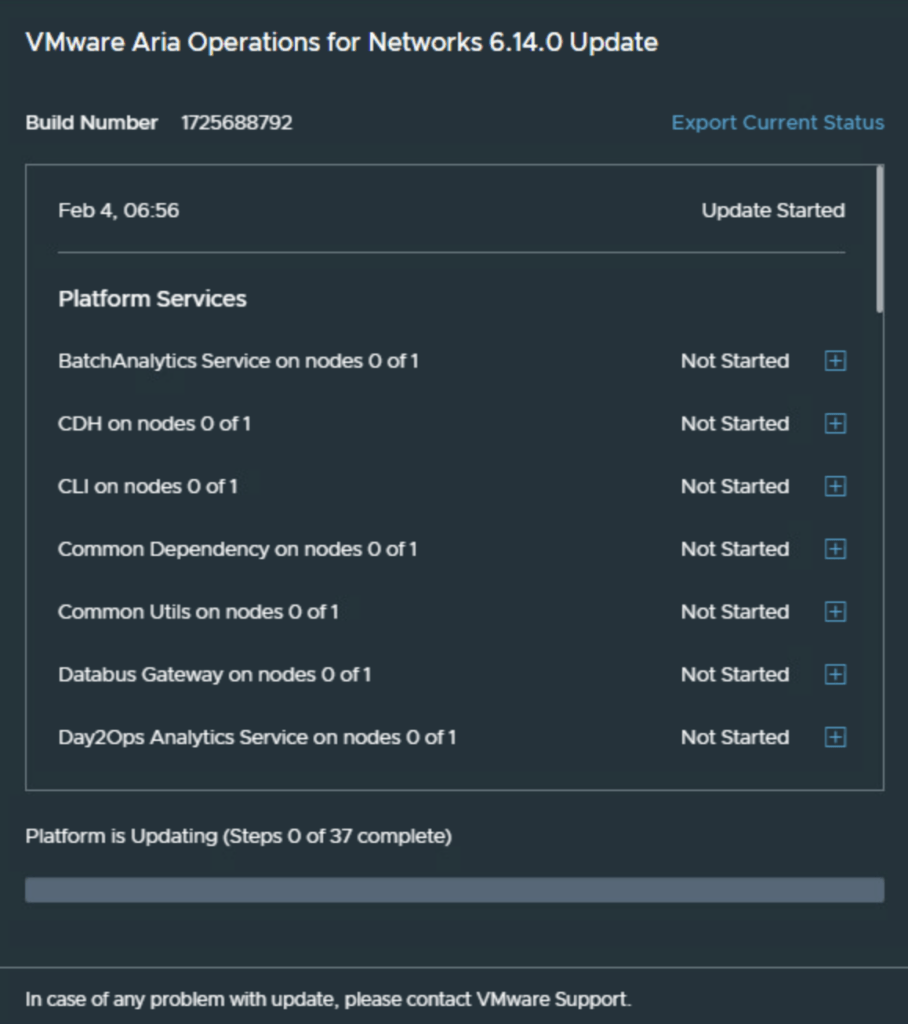
Click Done
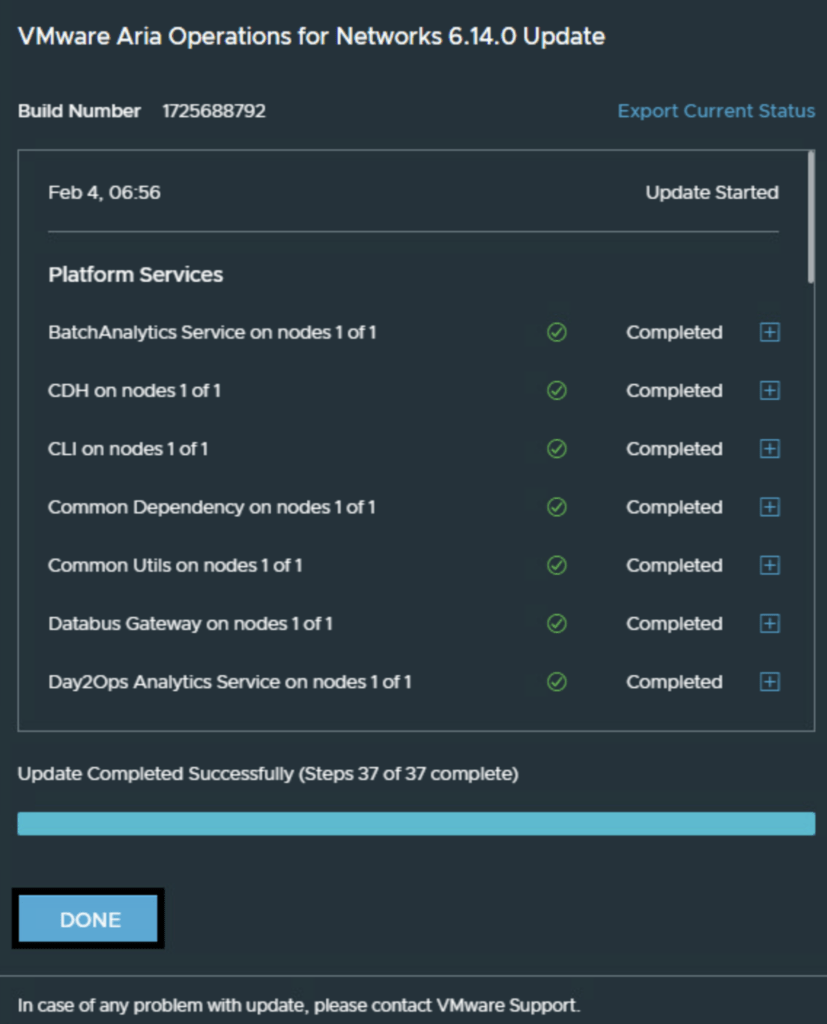
One the upgrade is complete we can verify it by going back to Settings -> Infrastructure and Support
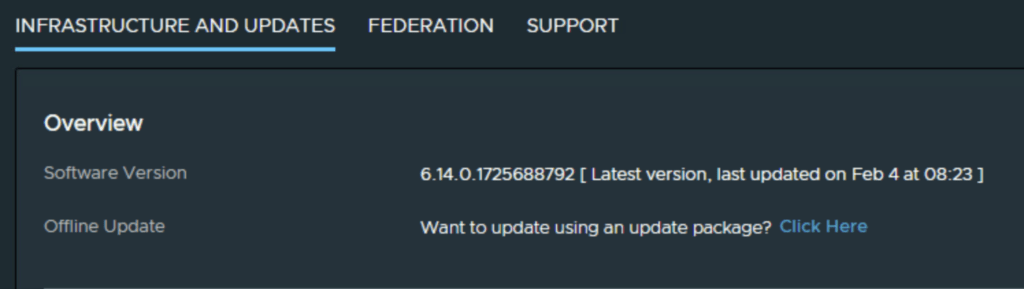
Since we are doing a major upgrade I strongly recommend to clean the cache before using the new Aria Operations for Networks version.
