Integrating your VI Workload Domain with VMware Aria Operations for Logs enhances log management and analytics within VMware Cloud Foundation. This guide provides a step-by-step process to establish this connection using the SDDC Manager.
Prerequisites:
• Administrative Access: Ensure you have admin credentials for SDDC Manager.
• Deployed Components: Both VMware Aria Operations for Logs and the VI Workload Domain should be deployed and operational.
Steps to Connect:
1. Log into SDDC Manager:
• Open your web browser and navigate to https://<sddc_manager_fqdn>.
• Enter your admin username and password to access the dashboard.
2. Access VMware Aria Suite Settings:
• In the navigation pane on the left, click on Administration.
• Under the Administration section, select VMware Aria Suite.
3. Modify Workload Domain Connections:
• On the VMware Aria Suite page, locate the VMware Aria Operations for Logs card.
• Click on Modify Workload Domain connections.
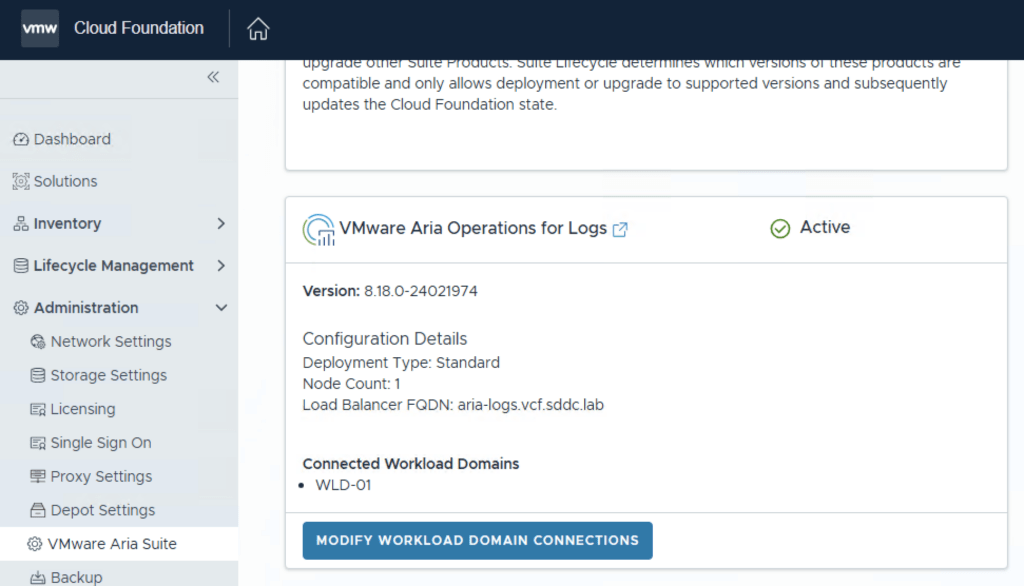
4. Select the VI Workload Domain:
• On the Modify Connection page, find the row corresponding to your VI Workload Domain.
• In the VMware Aria Operations for Logs column for that domain, check the box to enable the connection.
• Click Next to proceed.
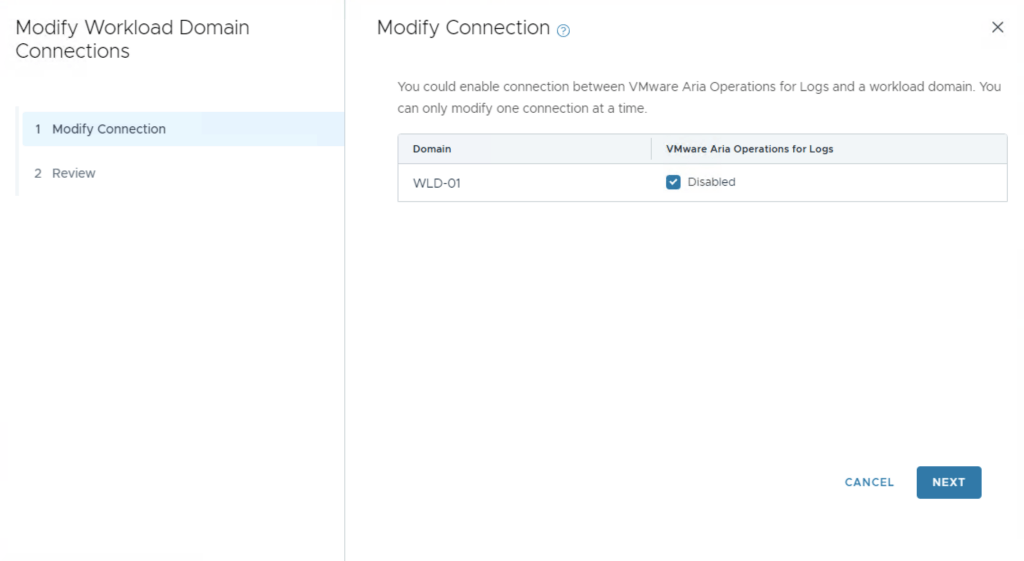
5. Review and Confirm:
• On the Review page, ensure all details are correct.
• Click Finish to complete the connection process.
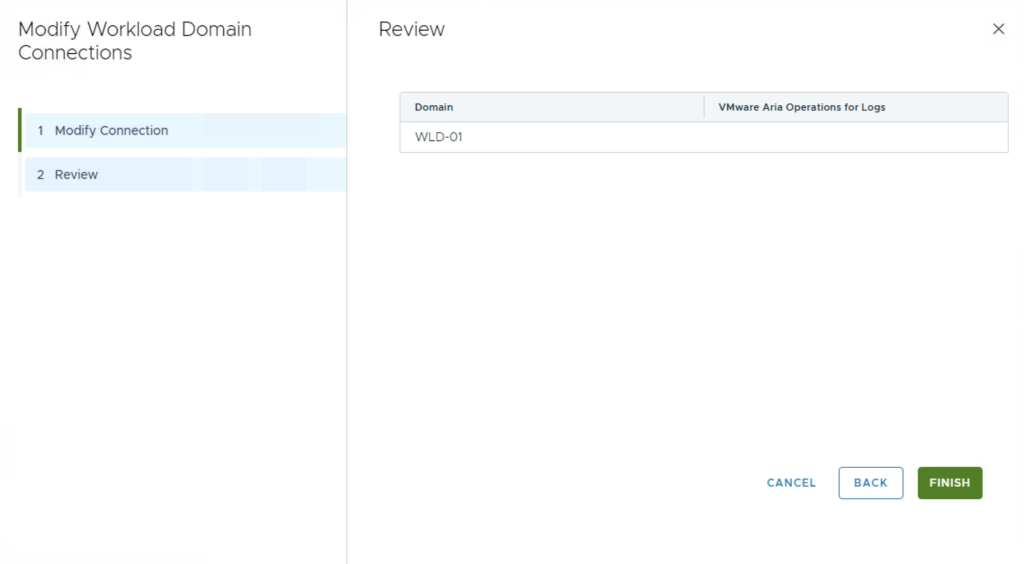
6. Verify the Tasks:
• We can dive into the tasks to see all of the configuration items that VCF configured
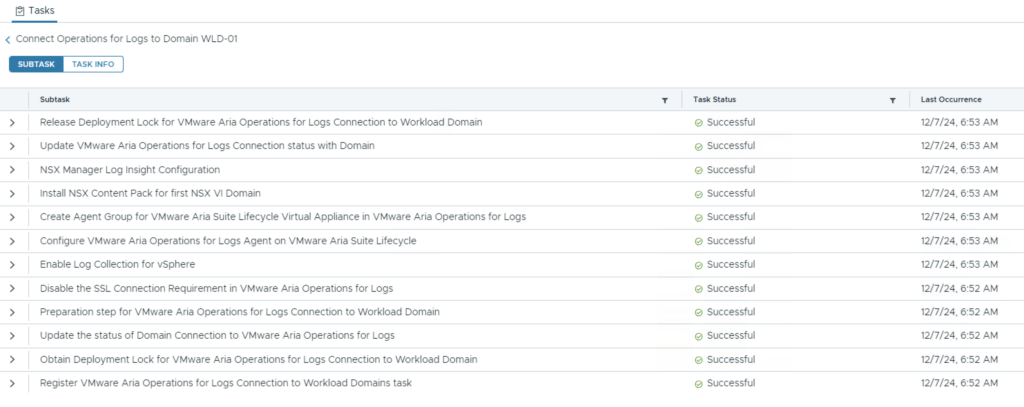
7. Verify the Connection:
• After completion, logs from the VI Workload Domain’s management components should start flowing into VMware Aria Operations for Logs.
• To confirm, log into VMware Aria Operations for Logs and check for incoming logs from the newly connected domain.
Conclusion:
By following these steps, you’ve successfully integrated your VI Workload Domain with VMware Aria Operations for Logs, enhancing your infrastructure’s logging and analytics capabilities.
References:
For more detailed information, refer to VMware’s official documentation:
• Connect a VI Workload Domain to VMware Aria Operations for Logs
If you have any questions or need further assistance, feel free to ask in the comments below.
