Upgrading your SDDC Manager from version 9.0 to 9.0.1 is a relatively straightforward process when done through the integrated Lifecycle interface. Below is a guide to go over this patch upgrade.
1. Navigate to the Update Section
- Log into Operations → Fleet Management.
- Under Lifecycle → VCF Instances, select the VCF instance you want to upgrade.
- Look for the available update section. If you see SDDC Manager Update 9.0.1, click the Download icon.
- If no update appears, double-check your depot configuration and ensure your binary repositories are correctly set up.
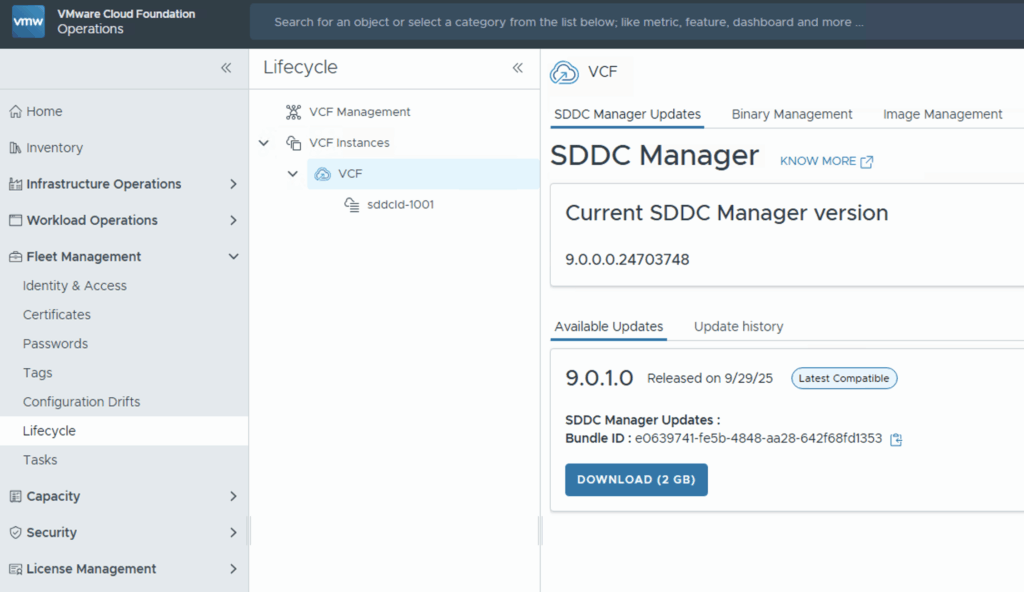
3. Launch the Upgrade
After the download completes:
- Click Update Now to initiate the upgrade process.
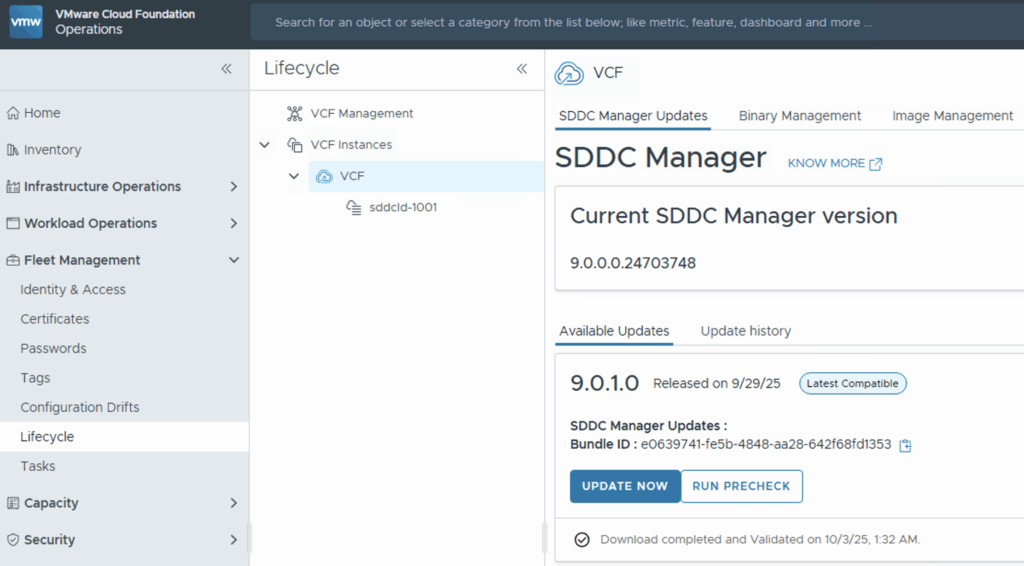
- A confirmation pop-up will appear. Click Start Upgrade to proceed.
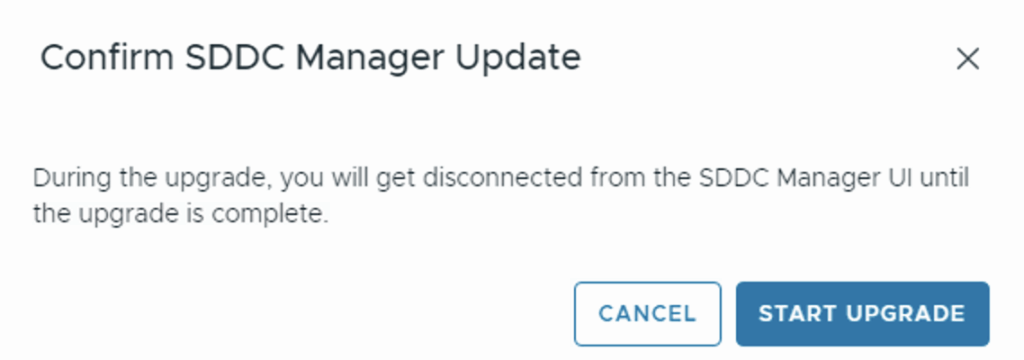
4. Monitor the Upgrade Progress
- Once the upgrade begins, you’ll be directed into the SDDC Manager’s interface, where you’ll see a detailed progress view of each component being upgraded.
- Watch carefully as each element is updated in sequence.
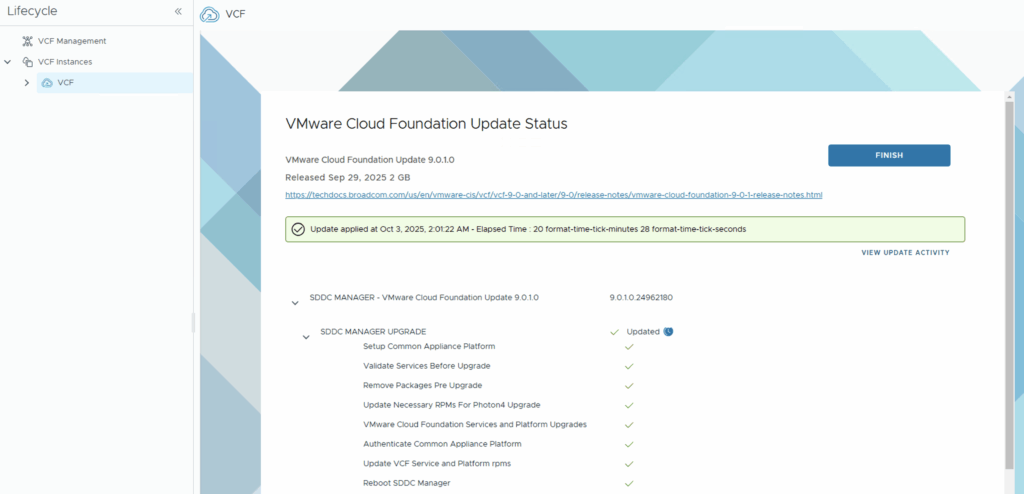
5. Finalize & Validate
- When the upgrade finishes, click Finish to wrap up the process.
- Return to your Lifecycle → VCF Instances view and check that SDDC Manager now shows version 9.0.1.
- Review logs, dashboards, and health indicators to confirm that everything is functioning normally.
